Had a problem with my WordPress site. It just came up a blank, white page with no code in it. So I run through my checklist: FTP (check), SSH (check), top -c (check), resource usage (problem). Data indicates the server is just sitting around doing nothing without a load. Check alternate WP install on the Apache server (check) which means Apache and MySQL are working.
Deactivate all plugins (BINGO). Reactivate plugins one at a time to find the errant plugin (BINGO). Of all plugins it turns out to be VaultPress. Yeah, the plugin that protects the site via backups. It appears the plugin I had installed was not ready for primetime as a staffer at VaultPress, most likely, accidently made it available for download via their ‘download’ button. So I whack VaultPress v1.3.1 plugin, downgrade to v1.3 which is the currently available plugin and things work again.
Yeah, I should have checked the plugins first as this same behavior has happened with my own plugin when installed incorrectly.
If anyone has the white screen of death with their WordPress site and is using VaultPress you can just download the proper v1.3 plugin via your account. Or if you’re panicking and want to fix it NOW then you’ll have to delete a few lines from the v1.3.1 version of the vaultpress.php code below.
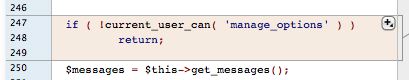
That’s right. Two lines of code brings down the whole website. Now you know why programmers get paid well as it’s very easy to make mistakes.