If you own a Fujitsu ScanSnap document scanner then you’ll know how nice they are at quickly scanning both sides of document and even doing OCR creating nice PDF copies and/or image files. I have a Fujitsu ScanSnap S1300 which worked great on both macOS (even my M1 MacBook Pro) and Windows.
But, if you own one of these scanners long enough it turns into a love/hate relationship because the Achilles heel of this scanner are the feed rollers inside which pull the paper through the scanner. These are prone to deteriorate and are not a user-serviceable part. The rollers turn into a sticky mess of gel. I’ve seen one or two videos that look like torture taking the scanner apart.
There are aftermarket rollers for sale on Ebay and I bought these for my scanner but again you’re supposed to take the scanner apart to do the very, very difficult installation onto the steel drive shafts in the scanner. I tried one website’s suggestion to cut the roller to slide them on without disassembly of the scanner but that doesn’t work as it leaves a huge gap in the roller since the inside diameter of the replacements are too small for the drive shafts.
Very frustrating to have such a great scanner ruined by these tiny rollers. I even considered junking the scanner like many others have done. Then it dawned on me that I could design and print custom rollers on my 3D printer.
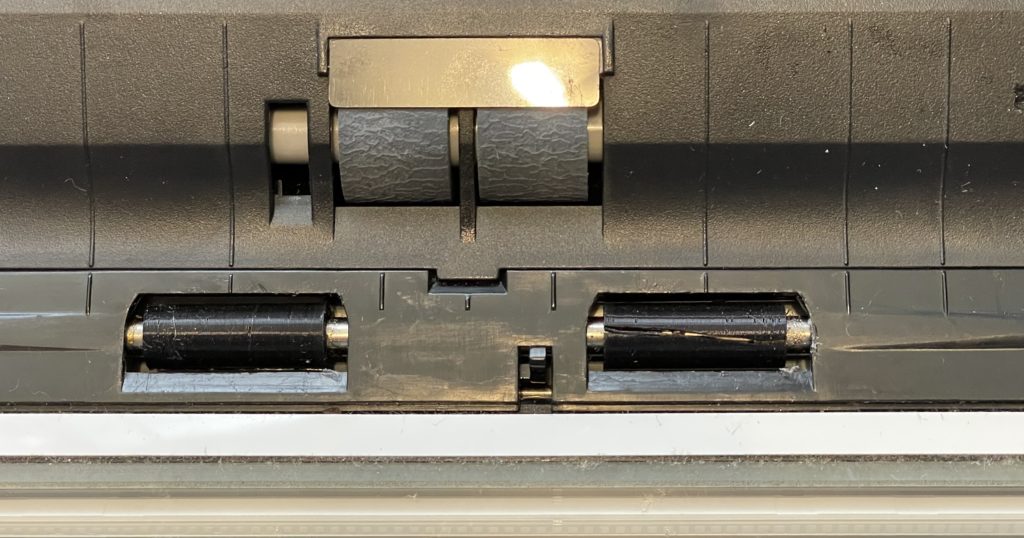
I busted out my calipers to take some measurements of the drive shaft and the approximate size that the rollers should be, quickly came out with a design using Shapr3D, printed a prototype which turned-out to be too small. So I re-designed, printed-out a new set of replacement rollers which I cut with a razor so they could slip onto the drive shafts without taking apart the scanner. Perfect fit and I could immediately start scanning again.
The key is to print the rollers using a flexible filament like TPU or TPE.
If you have a Fujitsu scanner with bad rollers, and have a 3D printer you can get the STL to print the rollers at my Cults3D page here. If you find it useful consider donating to my coffee fund via the link next to my username at the bottom of the Cults page.
3 replies on “Fujitsu ScanSnap Replacement Rollers”
Hi Baron,
I’m giving this solution a shot for my S1300. Did you replace all four of the gummy rollers, or just two?
Regards,
Damon Hatchett
I replaced all four but it was a little difficult to close the seam on the replacements. I carefully used a soldering iron to heat the TPU. I’m guessing certain glues would work. I wouldn’t recommend crazy glue as the fumes can leave marks that could damage the scanning sensor.
Oh right. Did you find the soldering was necessary to help the rollers spin more smoothly?