Some of you may have run into the same problem I have, your Quest 2 VR headset (it may be an Oculus or Meta branded) won’t charge past about 52%, for some it may be 55%. In any case you just can’t get it to charge more even if you leave it charging overnight.
I did the whole factory reset which is a pain since you have to set-up your apps again and that didn’t solve my charging woes. I cleaned the cables with good electronics cleaner along with the port on the VR headset, I tried different chargers, different cables and a couple times I got it to charge to 83% once but it has since gone back to 52% max.
Then finally after some Googling I found a, somewhat temporary at least, solution to this charging problem in the Oculus forums. The trick is to shut-down the headset, plug-in your charging cable, while wearing your Quest 2 hold down the Volume Down + Power Button in to power-up the unit. This combo will drop you into USB Update Mode.
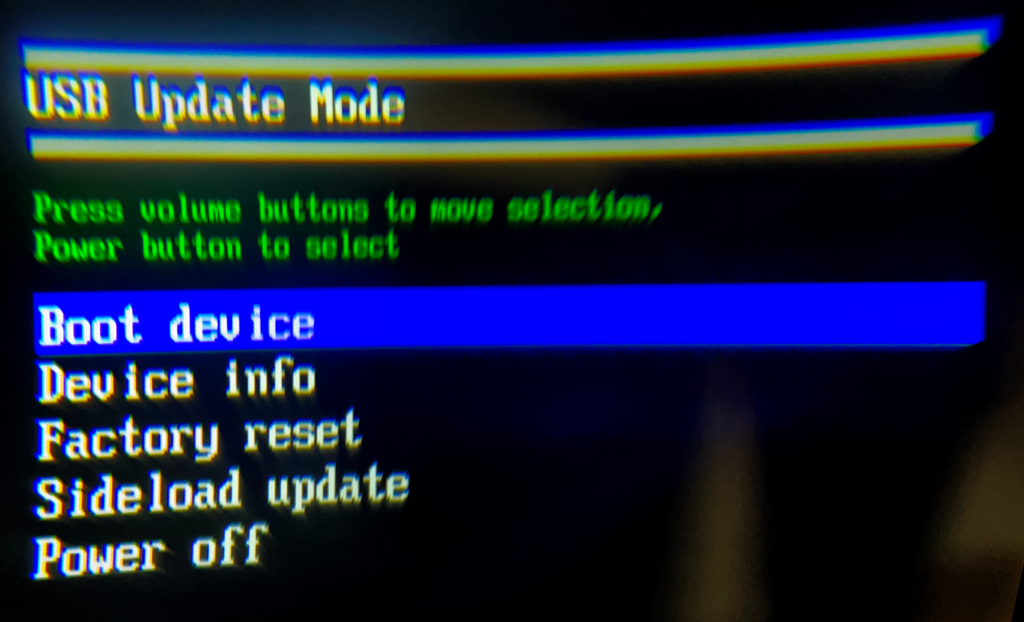
Now just take the headset off and set it aside to charge while on this screen, don’t select any options. I think it’ll take maybe an hour to charge.
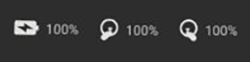
When you put the headset on later this screen should still be showing, so press the Power Button to Boot device as the menu shows. The Quest 2 will start normally, I had to do a shutdown and reboot again, and it should show 100% battery charge if you’ve left it charging long enough. It took me a little over an hour since I was at 52% when I started.
I think the author of the post in the forum is correct in that this is a software problem with the headset, not a hardware problem since it is possible to charge to 100% with this trick. I’ll have to see if it continues to do 100% charges when charging normally outside of USB Update Mode.